5 Wordpress CMS Security Tips for Your Website
When it comes to running a WordPress website, security is
one of the main concerns. As WordPress is one of the most hacked CMS platforms,
you should try to protect it from hackers and possible attacks. The ultimate
security features prevent hacking and protect your website. This blog outlines
some of the tips to protect your WordPress website.
WordPress CMS Website - How to Protect it From Hackers?
Here are some of the tips :
- Do Not Use Default Username
Hackers mainly target the login
page of a WordPress CMS website. They repeatedly guess login details(password
and username). Thus, don't use default username as hackers can access the login
page quickly. If you have used the default username, you can change it by
including an SQL query in PHPMyAdmin. Choose a username that is different and
difficult to guess.
- Use a Strong Password
Remember, a hacker can easily
access a weak password and disrupts your website's online visibility. Choose a
unique username and a strong password that combines 10 to 15 various
characters. It is advisable to use the Strong Password Generator if you cannot
decide the most secure password. Change it at regular intervals as it fortifies
the login page and keeps hackers away.
- Integrate Two-factor Authentication
Two-factor authentication helps in
protecting your WordPress website from a brute force attack. It is a kind of
attack where a hacker accesses uncountable combinations of passwords and
usernames repeatedly until getting into the site. By implementing two-factor
authentication, you can upgrade the login page security. You need a password
and authorization code(sent to your mobile phone) to log into your website.
Without this combination, you cannot access the login page. You can install
Google Authenticator to improve the functionality of your website.
- Change Login URLms
For high-level protection, modify
the URL address of the login page. Through wp-login.php, you can browse the
WordPress login page by default that anyone can see in the site's main URL.
Thus, hackers can easily access the login page and try brute force to access
the site. Customize the login URL to add security and unbreakability. Create a
custom URL like my_custom_login. Install iThemes Security plugin to change
login URLs automatically.
- Switch to HTTPS
Upgrade to HTTPS to protect
WordPress CMS website from hackers and security attacks. HTTPS strengthens the
connection between your web browser and server. This keeps the attackers away
when you transfer data from one server to another. Moreover, it protects your
website from untrustworthy and hidden scripts available on your computer system
and a script that is used to steal information from login forms. Besides this,
WordPress has made it a compulsion to upgrade HTTPs in WordPress websites to
fetch higher rankings on Google search results. This always works well for
brand awareness.
These are some of the most-effective
tips and suggestions to protect your WordPress CMS website from getting hacked.
By following these tricks carefully, you can make your website fully safe and
secure without spending a huge amount of money. You can hire a reputable CMS development company for the desired results.



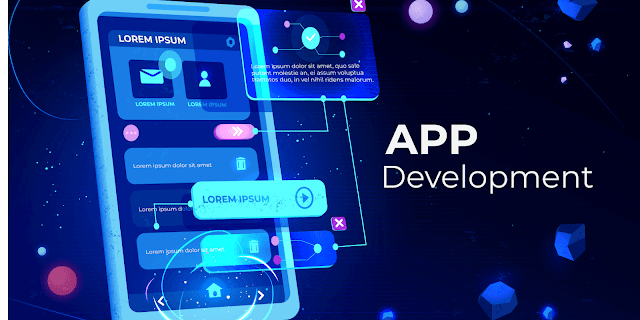
Comments
Post a Comment